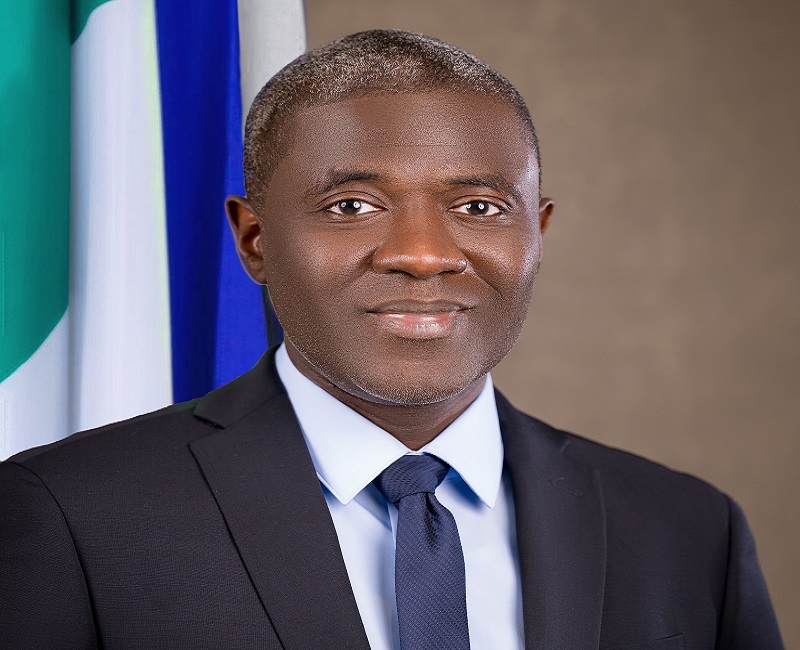News Highlights:
- The NCC has launched the DMS, a unified Central Equipment Identity Register aimed at tracking and monitoring mobile devices across all Nigerian networks.
- The initiative is expected to improve transparency, accountability, and national security within Nigeria’s telecommunications sector.
The Nigerian Communications Commission (NCC) has unveiled a Device Management System (DMS) aimed at enhancing security as well as protecting telecom consumers in the mobile device market.
The NCC stated in an updated notice on its website that the DMS will function as a comprehensive Central Equipment Identity Register, establishing a unified database to track and monitor mobile devices across all network operators in Nigeria.
The new regulation, detailed in the ‘Type Approval Business Rule 2024’, is designed to prevent phone theft, reduce the use of counterfeit devices, and ensure adherence to established standards.
Under the new regulation, all mobile network operators must connect to the DMS and implement network-related policies set by the NCC, ensuring a consistent approach to device regulation.
Industry watchers believe this initiative is anticipated to greatly enhance the security and integrity of Nigeria’s communication networks, safeguarding consumers and fostering a more secure mobile ecosystem.
Explaining this move further, the NCC noted, “The NCC-DMS shall acquire the International Mobile Equipment Identity of all devices latching to the communication network and synchronize with international databases of IMEI repositories.
“NCC-DMS shall maintain a registry of all communication devices available in the Federal Republic of Nigeria.”
Digital TimesNG observed that a mandatory device registration fee for all registered devices, was also introduced by the telecom regulator for the NCC-DMS, separate from existing type approval fees.
The NCC is empowered by the Nigerian Communications Act 2003 to establish and enforce standards for all telecom equipment in operation in the country to ensure that they operate seamlessly and safely within the Nigerian telecommunications environment.
Among other objectives of the NCC is to enhance transparency, accountability, and national security in the telecommunications sector while ensuring the safe and efficient utilization of Nigeria’s communication infrastructure.